|
[8 Minute Read or Listen Below] When you hear the word clutter, what comes to mind? If you're like most people, you envision stacks of unfiled paper, old take-out menus, and closets full of clothes that no longer fit. But clutter goes beyond the physical. It can also accumulate in the form of digital and emotional clutter.
Digital clutter includes:
Emotional clutter includes feelings of resentment, anger, loss, fear, worry, insecurity, guilt, or regret. These are the thoughts and limiting beliefs that zap your time and energy, derail you from taking action, and rob you of peace of mind. Barbara Hemphill, founder of Productive Environment Institute and pioneer of the organizing and productivity industry, accurately summed it up in four words, "Clutter is postponed decisions.®" Whether it's deciding to lose the weight so you can wear those clothes again, or deciding to spend two minutes tossing the old take-out menus. It's all about decision-making. But often, physical, digital, and emotional clutter band together, gripping you in a habit loop of inaction and "postponed decisions." For example,
Sound familiar? This scenario plays out in countless offices every day. But it doesn't have to be this way. It isn't your fault. Information management skills are not taught in school or most workplaces. It's time to make what could possibly be your most important decision. Are you finally ready to take control of your situation? If your answer is yes, I'm going to teach you how. James Clear, author of the book Atomic Habits, says, "You do not rise to the level of your goals. You fall to the level of your systems." If you don't have systems in place to help you manage information, it's no surprise you may be struggling to keep it under control. You must have the right tools. The best system available (in my opinion) for information management is described in the three sections below. Everything you need to start taking action is right here. Read through everything first to get the big picture. Then come back to this point and start setting up... The Infrastructure Your system needs a solid foundation, and The Magic 6™ is that foundation. For the system to work, these six non-negotiable tools must be in place and within reach of your chair. Alone, each of the six elements appears simple. But combined, they are the underlying powerhouse that supports the rest of the system. The Magic 6™
Let's go deeper into each element. Desktop Trays Position three stackable trays on your desk. In - One will be for information that has come into your office but you have not yet processed. Out - The second is for items that need to go someplace else. To File - The third is for documents that need filing in your office, but the location is not easily accessible from your chair. If you don't care for traditional stackable desktop trays, express your style by using baskets, shelves, even dividers of some kind. A benefit of the stackable trays is they take up a smaller footprint. But it's more important that you use them! And if you like them, you are more likely to use them. Wastebasket / Recycling / Shredding Make it as easy as possible to get rid of what you don't need! The wastebasket is for anything that is indeed trash. If your community supports recycling, this is an eco-friendly way to discard magazines, newspapers, flyers, junk mail, and some documents. Shredding is for items containing sensitive information like social security numbers, credit card numbers, and medical information. Calendar / Planner Your calendar or planner can help solve the problem of sticky notes and little slips of paper everywhere meant to remind you of things to do and places to go. Paper, digital, or a hybrid combination is entirely up to you. Contact Management / CRM Do you have names, email addresses, and phone numbers floating all over your desk or hiding in your email messages? Contact management is key to finding information when you need to reach out to someone. If your contacts are primarily friends and family, using the contacts app on your phone or the address pages in your planner may do very nicely. If you need something more sophisticated, a Customer Relationship Manager (CRM) helps you manage interaction with current and potential clients. It can also track your sales process and customer history. Action Files These files should be easily accessible at your desk. They relate to current projects or information you will need soon. Store action files three ways:
Reference Files These are documents you don't need daily, but you don't want to throw them away. (As a reminder, read through everything first to get the big picture. Then, be sure all elements of The Magic 6™ are in place before you proceed with the decision-making activities in the following two sections.) The First Sort Decisions don't have to be complicated. In fact, the more choices you have, the more paralyzed you can become, so simplicity is key. Barbara Hemphill has condensed the decision-making process down to only three possible options, known as The File-Act-Toss System™.
As you get started, don't succumb to temptation and go deep into the recesses of your file cabinets to apply The File-Act-Toss System™. Begin with what is right in front of you. You need to address the items staring you down every day. Why? Because, as Barbara Hemphill also says, "Today's Mail is Tomorrow's Pile™." If you start by digging deep in those file cabinets, while you're working on that old stuff you rarely see, new stuff is coming in and creating more clutter. Start with what's in front of you. You can toss conspicuous trash right away, e.g., gum wrappers, pens with no ink, empty paper coffee cups. Then, pick up every piece of paper on your desk. One at a time! Don't concern yourself with intricate details that will slow you down during this first sort, like what specific action is needed. You are merely assessing whether you need to File an item for future reference, Act on it, or Toss it. As you execute The File-Act-Toss System™, create two piles - one for File items and one for Act items. Discard the Toss items as appropriate, i.e., wastebasket, recycle, shred. Once your first sort is complete, one item at a time, place the contents of your File and Act piles into the appropriate element of The Magic 6™. This step is why it is vital to have all pieces of The Magic 6™ in place before you get to the decision-making phase. Consider handling your desk surface in stages if you're time-crunched, and who isn't these days. The goal is to make progress, not to make you run a marathon. Set a timer for 15- or 20-minutes. Spend some of that time sorting with The File-Act-Toss System™ creating File and Act piles. But be sure to leave time for filtering items into The Magic 6™. However small the section you tackle may be, the idea is to complete that section in its entirety. This will keep you moving forward. In the amount of time you would typically spend on a coffee break, you will be amazed at what you can accomplish. Imagine committing for a whole week that you'll spend your morning and afternoon breaks this way. As the fog lifts, your momentum increases, and you will see that small, consistent actions produce significant results. Similarly, a digital equivalent of The Magic 6™ can be created. The sorting process is the same using The File-Act-Toss System™, moving items where appropriate into your digital Magic 6™. Build Confidence Even with the simplicity of The File-Act-Toss System™, making decisions can still be challenging. How can you feel more confident about the decisions you make? Enter The Art of Wastebasketry® - six questions to ask yourself as you go through your piles (or screens) of information to decide what to do with them. Always follow established company document retention guidelines! Not all companies have these policies in place, but you should ask. You can often get retention guidelines from your CPA, and different industries often have their own specific retention rules. If you're going through personal documents, a great resource is Barbara Hemphill's book, Organizing Paper @ Home: What to Toss and How to Find the Rest. Let's jump into the six questions that make up The Art of Wastebasketry®.
These Art of Wastebasketry® questions will help you make decisions as you work through The File-Act-Toss System™. You now know the essential tools to have in place and how to make decisions about your information. The concepts are straightforward. As your physical and digital clutter diminish, emotional clutter will also reduce. Be patient with yourself, and ask for help when you need it. The consistency to follow this system is a habit worth forming, as it will serve you well for the rest of your life. It's time to kick overwhelm to the curb, feel confident again, and experience the peace of mind you've longed for. Break out of your habit loop of inaction and postponed decisions once and for all. You can do this! If you’re stuck in a habit loop of paper or digital clutter and you’d like support to implement this system, click here to get your productivity score. Clutter is postponed decisions.®, The Magic 6™, The File-Act-Toss System™, The Art of Wastebasketry®, Today's Mail is Tomorrow's Pile™ ©2005-2022 Productive Environment Institute | Used under license to Kathy Muzik
0 Comments
Your comment will be posted after it is approved.
Leave a Reply. |
Kathy Muzik
|
New Path Productivity®, LLC provides worldwide virtual and Chicagoland onsite services for individuals and businesses to increase productivity
through organization and management of resources (e.g., energy, information, people, processes, space, and time).
through organization and management of resources (e.g., energy, information, people, processes, space, and time).
|
|
Phone847.748.0144
|
AddressPO Box 162
Highland Park, IL 60035 |
Privacy Policy Terms of Use
New Path Productivity®, LLC © 2015 - 2024 All Rights Reserved
New Path Productivity®, LLC © 2015 - 2024 All Rights Reserved

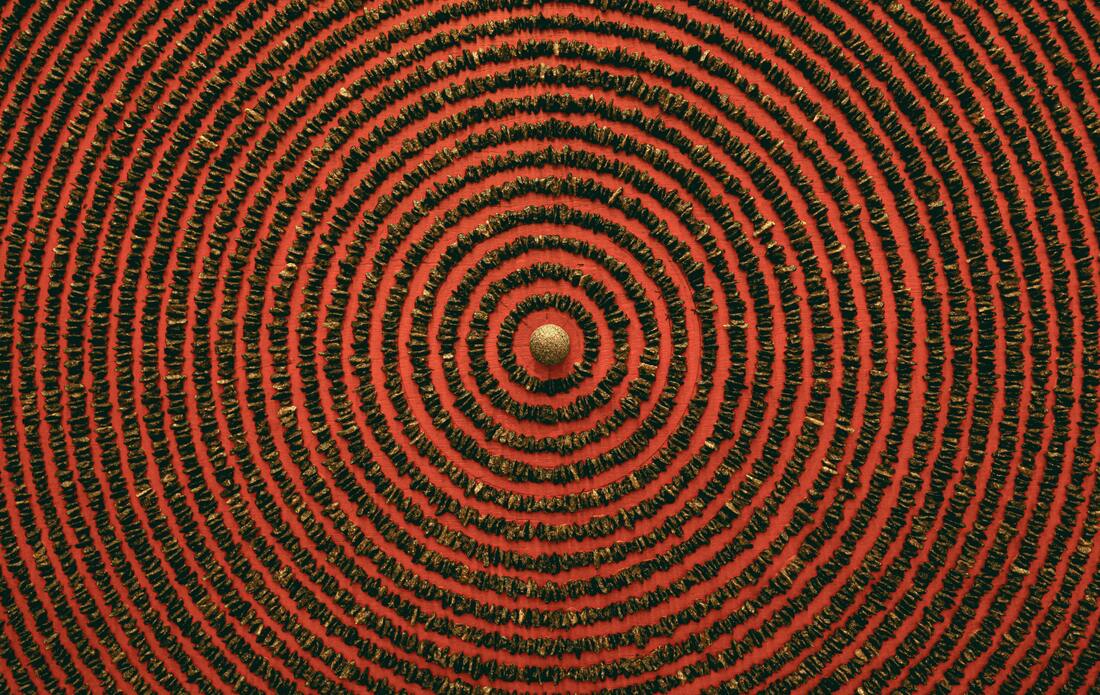

 RSS Feed
RSS Feed
